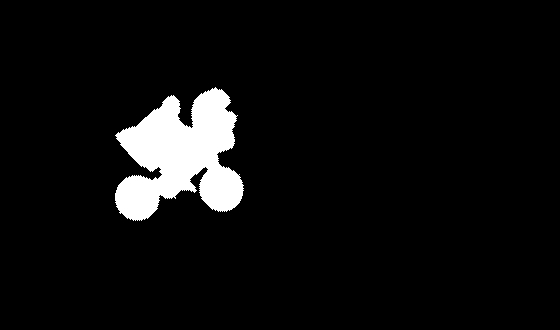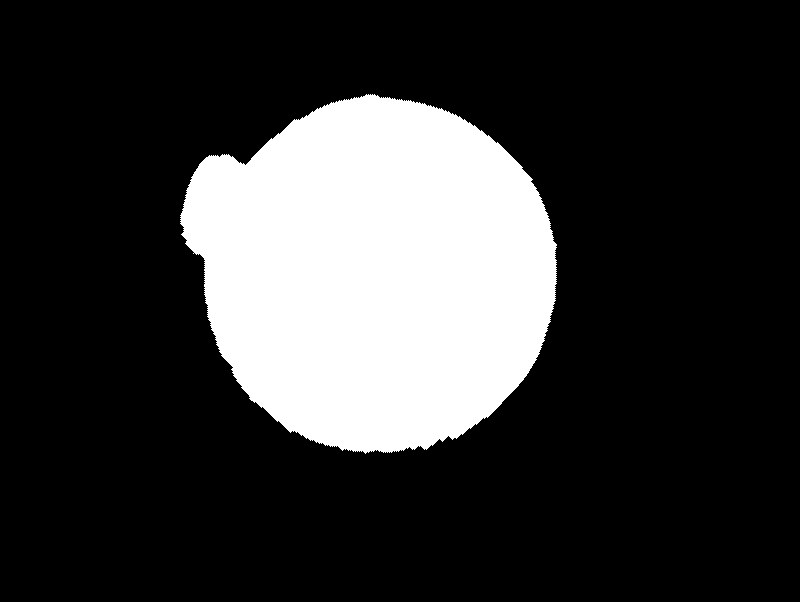The Making of E.T.'s Trip to the Moon
Part of Project 1 in CS4760
Cornell University 09/12/12
Kolbeinn Karlsson
Step 1: The Images
The first step was to acquire the images. I choose two iconic movie
images: E.T. bike-in-front-of-the-moon from Steven Spielberg's "E.T.
the Extra-Terrestrial", and the Man in the Moon from Georges M�li�s'
1902 classic shortfilm "A Trip to the Moon".


Step 2: Use Intelligent Scissors to cut out an object
Next use my application from project 1 to cut out the bike with E.T. on it:

This is the mask used:
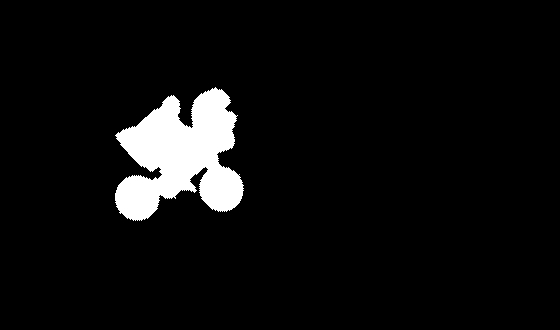
Using GIMP's clone tool, I make the blue areas of the image more white and grayish like M�li�s' moon.

Step 3: Overlay the two images
Using imagemagick, I resize the images and overlay the E.T. image on top of the Man on the Moon.

I use GIMPs clone tool a little more to make the image seem a little more like it belongs there.

Step 4: Cut the newly created artifact out
I then cut out the Man on the Moon with E.T. on top of him using again the application from project 1.

This is the mask I used:
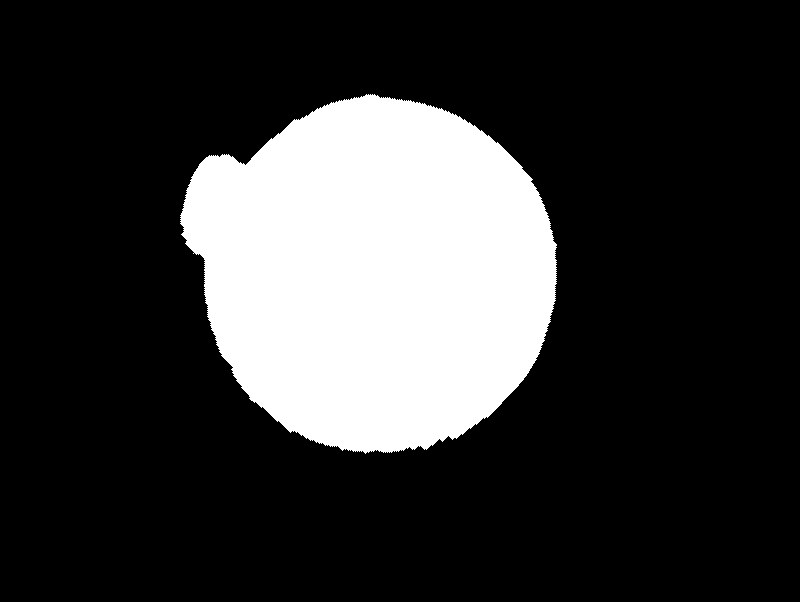
Step 5: Insert the artifact to an E.T. poster
I obtain a third image of E.T.:

Using imagemagick, I resize and overlay my artefact on this image.

And I am done!